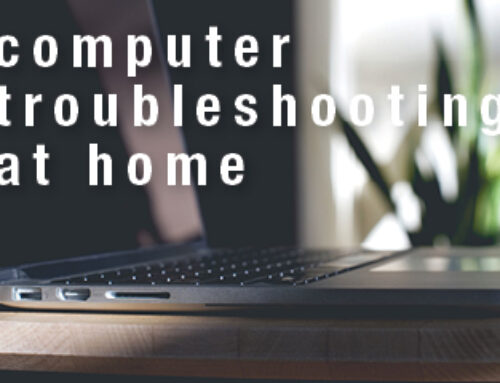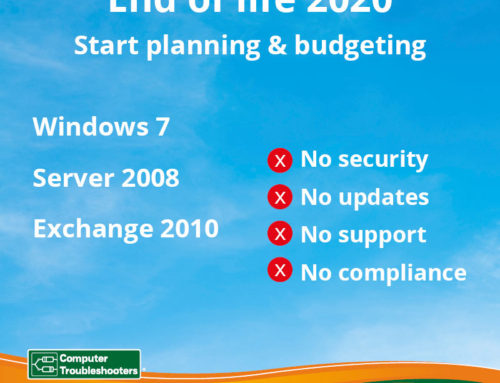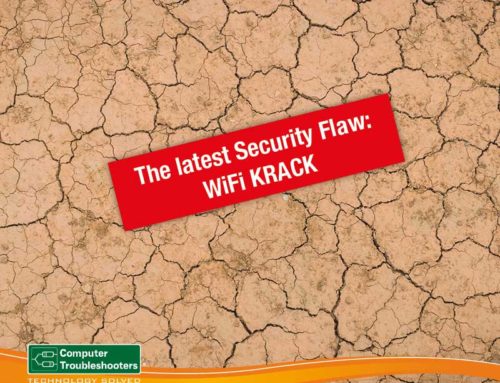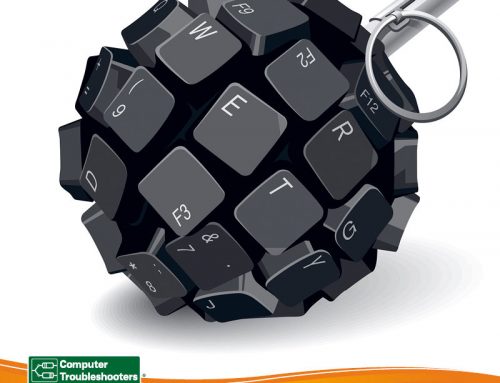Microsoft Internet Explorer Update
Microsoft Internet Explorer has been at the heart of the Windows Operating system as the default browser on most computers since the rise of the internet. With 11 versions since it made its debut on August 16, 1995 it has evolved with the internet.
Microsoft are keen to migrate everyone to the latest version of Internet Explorer 11 and have announced as at mid-January 2016 they will only push security updates and bug fixes to Internet Explorer 11 users currently running Windows 7, 8.1 and 10.
Those utilizing legacy versions of Microsoft’s Internet Explorer (8, 9, & 10) could be exposing themselves to malware and cyber-attacks that not only demolish your computer, but can lead to a slew of other hazards like identity theft.
To ensure security and an agile browsing experience, Microsoft highly recommends that users upgrade to Internet Explorer 11.
What’s new with Microsoft Internet Explorer 11?
If you are currently running on a legacy version of the popular web browser and are uncertain as to why you should upgrade, here’s what you can look forward to in Internet Explorer 11.
- Elite web browsing. Even if network speeds are slow, new support enables Internet Explorer 11 preview to have the fastest browsing ever. It also allows network requests to be formulated so information is received at lightning speeds.
- Streamlined navigation. Updates to how information is gathered helps search results feel instant.
- 2D and 3D capabilities. For gaming and other interactive content, Internet Explorer 11 is equipped with the latest Web Graphics Library standards. Internet Explorer 11 also maintains superior security, dependability, and performance.
- Excellent for all screens. No matter the size of the monitor or tablet you have, Internet Explorer 11 supports gyroscope input and display orientation lock. For the extra large screens, Internet Explorer 11 also has side-by-side browsing, multi-monitor support, and high pixels per inch (PPI) scaling.
- Superior compatibility. Internet Explorer 11 enhances compatibility with web standards, and real-time websites. Support has been fully integrated for popular web standards and improvements that forbid older websites from displaying incorrectly.
- Impenetrable Security. Internet Explorer 11 raised the bar on security to defend you, and your devices. Previous versions blocked 85% of malware, but IE 11 now has a 99% block rate.
What are the alternatives to Microsoft Internet Explorer?
On March 17, 2015, Microsoft announced that Microsoft Edge will replace Internet Explorer as the default browser on its Windows 10 devices and will work in tandem with Office 365 products. This effectively makes Internet Explorer 11 the last release, so maybe you might like to try something new & choose other browser providers as your default browser, here are a few alternative you might consider;
- Google Chrome is a freeware web browser developed by Google. It is estimated that Google Chrome has a 58% worldwide usage share of web browsers as a desktop browser. It is also the most popular browser for smartphones, and combined across all platforms at about 45%. It can easily be loaded onto Windows, Mac, Linux, Android, IPhone & iPad. Generally, it is believed that if your use Google as your home page that it runs better with Chrome.
- Mozilla Firefox (or simply Firefox) is a free and open-source web browser. Firefox It can easily be loaded onto Windows, Mac, Linux, Android, IPhone & iPad. It is preferred by many geeks and developers not only due to it open source coding heritage, but it is generally regarded as a low resource hungry alternative.
- Maxthon is deceptively powerful &, stuffed with lots of little features that you would never discover unless you knew they were there. There’s also an option to put the browser in split-screen mode. The browser comes with AdBlock Plus pre-installed, so you’re unlikely to ever be troubled by bothersome pop-up ads or auto playing videos. Maxthon’s trying to position itself as the “cloud browser”, with the option to share bookmarks, password and history from device to device – it has browsers for Windows, Mac, Android, iOS, Windows Phone and Linux. For those who don’t trust big corporations such as Google and Microsoft with such data, it’s another good option.
- The Tor Browser has a simple purpose: to prevent others from tracing your internet activity. It reroutes your internet traffic around a host of volunteer relays across the world, making it incredibly difficult – if not impossible – for anyone to trace the sites you visit back to your individual IP address. It is a derivative of the Mozilla Firefox open-source web browser and works on most devices and can be contained on a USB for complete anonymity. Why might you want to hide your location or identity? Of course, there are all manner of reasons, but there are some pretty strong legitimate ones too, such as whistleblowing from inside an organisation, to avoid having your browsing activity traced by an employer, or to post with complete anonymity on a forum or message board.
What next?
You should upgrade your version to Internet Explorer 11:
- How to upgrade to Windows 11. Generally, this upgrade will happen through automatic updates in Windows. However, if automatic updates are turned off, you will need to go to Control panel > Windows update > check for updates.
- How to know what version of IE you’re on. Open browser > click the Tools icon in the upper right > click on, About IE.
If you decide on a different browser:
- Simply search for the browser online then Download the software onto your device, generally once it is downloaded it will ask if you wish it to be become your default browser: Tick or click yes. The next time you access a link to the internet it will use the new browser.
- If this doesn’t happen Open your control panel & check your settings under Internet Options
Do you need help with your internet browser?
Computer Troubleshooters can help resolve many issues in accessing the internet and fixing the settings and software on your computers. We can also provide recommendations on internet security & network setups to help you get the best performance to reduce the risk of a security breach. Call your local Computer Troubleshooters office today for help and advice.