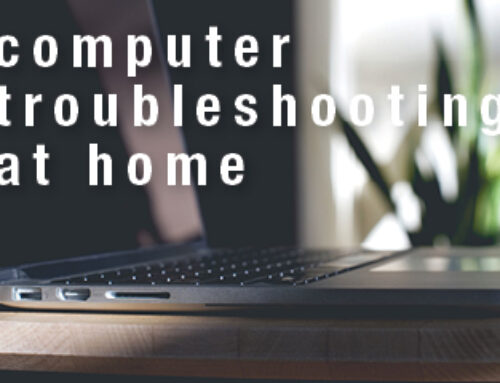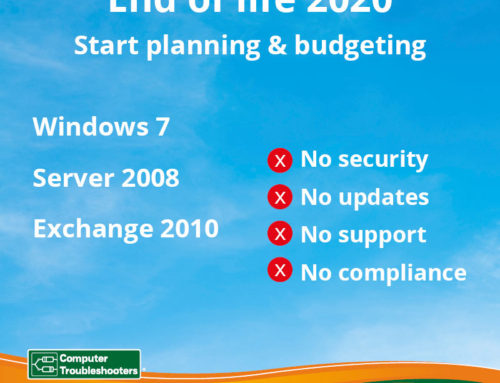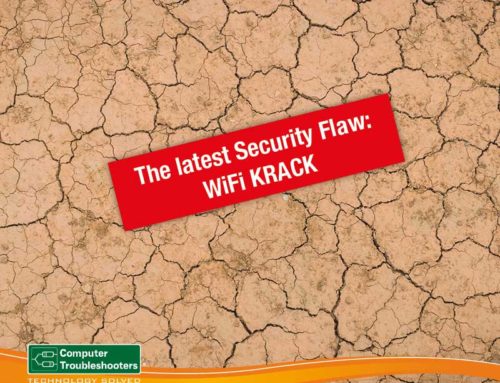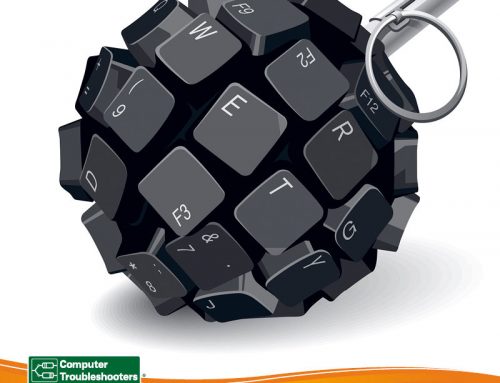Tech Support: 7 Deadly Signs You Should Never Ignore
We have all done it, we all ignore some very blatant signs that something is wrong with our computers deferring the call for tech support. We will let it go or find a workaround to push off having to deal with the problem as long as possible. Unfortunately, that often means we put it off until something really bad occurs and we are thrust into a very costly or even devastating situation.
To avoid the risk of a serious emergency for your business, watch for these signs indicating your technology may be in need of professional tech support:
- Regular pop up messages;
- This often includes critical issue like renewing your security software or installing important updates for your operating system or applications, if they not being completed you are vulnerable to security attacks.
- One or more systems are running unusually slow;
- This can be a sign of hardware starting to fail or software corruption.
- Your system regularly freezes up and forces a reboot for no apparent reason;
- You may have a hard drive on the brink of complete failure and the potential for loss of important data if not addressed immediately.
- You face the “Blue screen of Death” or a blank black screen;
- This generally happens with older systems, when disk sectors are failing they can often have difficulty loading the operating system, while it may work when you reboot it is a sign that all is not right and a future catastrophic disk failure maybe round the corner.
- An application closes without warning;
- When a business application closes without warning it could mean you don’t have the latest version of the application or that your operating system is not compatible with the version you are using.
- Your system is making noises;
- Like any electronic device, computers need to be properly maintained and regularly cleaned. Any unusual noise should be looked at right away and can be as simple as a dirty fan or as critical as a failing hard drive.
- Blinking or flashing screens;
- If you experience screen resets in the middle of using applications it may mean your video card or graphics chip is failing and is a clear warning sign that it will fail permanently in the future.
Computers and software are likely one of the most expensive and important assets in your office. Your business cannot run without them. It is critical that you make sure that they are properly maintained and that problems are addressed quickly by a professional tech support.
If any of the seven deadly situations listed above sound like your business or home, you need to call your local Computer Troubleshooter professional tech support right away. They will come to your office and work with you to assess the problems and determine the proper course of action that meet your needs and budget. Remember, even small issues can be a sign of a much bigger problem, so don’t put it off!