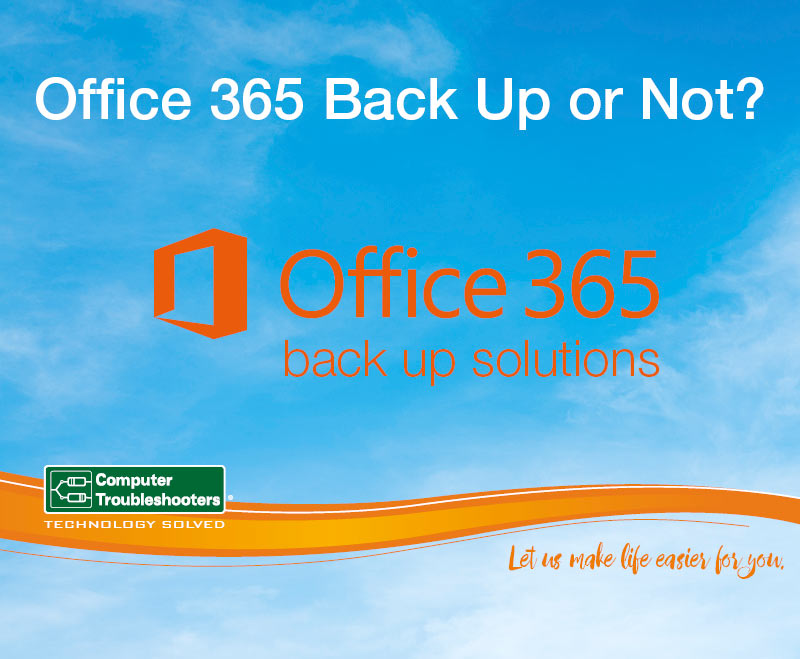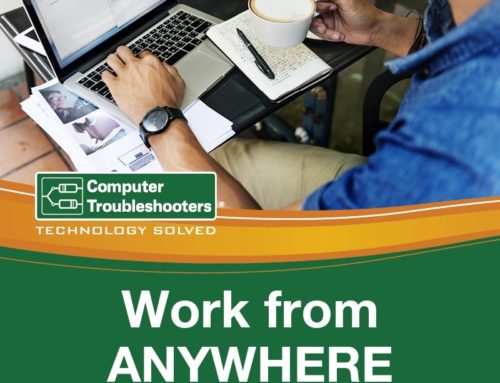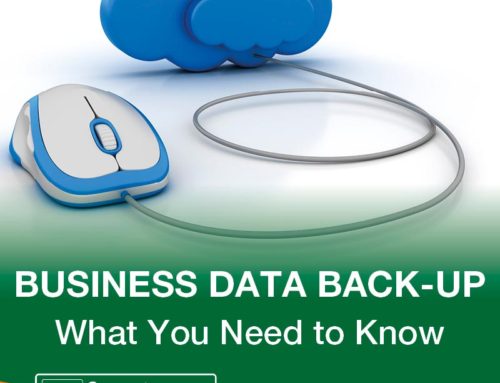Office 365 Back Up or Not?
Moving from an exchange environment to a Microsoft Office 365 Solution can free a lot of resources and reduce stress around potential business disruption due to server failure. Why? – because Microsoft is responsible for ensuring uptime of the 365 service through effectively managing and maintaining the infrastructure.
But what is the situation with email and the associated protection of data against loss? Microsoft make it very clear that it’s your data, and you alone are responsible for protecting it. Yes, that’s right. YOU and not Microsoft.
What does this mean for a business?
Essentially a business needs to ensure that they have a backup procedure and process in place so they can recover data as quickly as possible in the event of an incident. Imagine the impact on a business that cannot access their email today. It’s costly and almost certain to damage your reputation with your customers who expect immediate and quick responses to questions.
What are the key motivations for backup?
Key motivations are:
- Human error is a major cause of data loss incidents. Humans are prone to make mistakes and accidently delete users, delete attachments, delete emails etc. Such common errors that we all have made. Often the error is discovered beyond retention period set. Now it’s a real problem as you need that data.
- Internal threats this is where for whatever reason we have a situation where a disgruntled staff member wishes to do damage to an organisation by getting back at them. Imagine somebody made redundant but their access to email is not terminated, then they can maliciously delete data and cause much harm to the business. Or perhaps you have an internal user who works outside your policy framework and downloads by mistake infected files that cause data loss. There are so many internal threats that can cause serious disruption to the business.
- External/Hacking threats where the threat sneaks in through email attachments and staff are not educated enough to determine there is a threat. Malware, Viruses like ransomware have caused significant disruption to organisations. Remember that there is a big focus on small to medium businesses because they are seen to be less sophisticated and prepared. Nearly two thirds of attacks are small to medium business, the lesson here is not to think will I get attacked but when will I be attacked and do something now to prevent it.
- Legal and Compliance requirements is a reason as to why you need to make sure you can restore your data if your business is attacked. Many industries have specific legal and compliance requirements. An example would be the need to produce emails within a specific period related to say an unfair dismissal case. It’s costly if you cannot produce the emails that may have been accidently deleted.
- Retention gaps if your Office 365 has been set up with certain policies and timeframes around retention then it is possible that certain data will be deleted and lost forever. Office 365 is not intended to be the prime source of a data backup solution.
What is the solution?
The simple answer is that as a business you need to feel comfortable that you can restore and recover all your data as required. This in effect means ensuring you have a backup solution for Office 365. There are many solutions in the market. Why not allow for your local Computer Troubleshooter to deal with the technical complexity of the solutions and you deal with the issue of making sure there is a backup solution in place.
For further information contact your computer troubleshooter on 1300 28 28 78 or visit our locations page on the Computer Troubleshooters website to locate your nearest Troubleshooter.